What is usability in UX: Why, How, and When to use It?
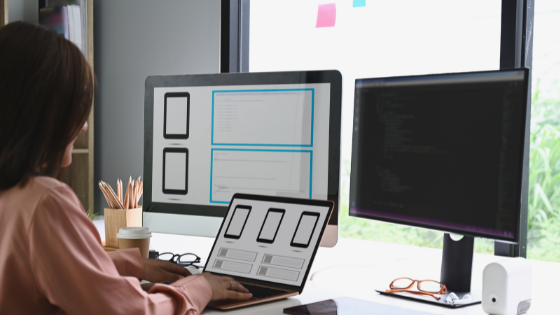
Usability in UX is a quality attribute that assesses the ease of use of user interfaces. The word "usability" also refers to methods for improving ease of use during the design process.
Imagine you buy a mobile phone because you were excited about all the features it offers and its cost, but when you finally have it in your hands and try it out, there's a flaw that prevents you from turning it on.
You search for the contact number to call customer service and report the issue, demanding a replacement, but you end up waiting for 15 minutes. When a representative finally answers, they don't seem very interested in helping you.
This product has a serious usability problem, and it's likely that the company behind it doesn't have an efficient User Experience (UX) Design team.
If a product is difficult to use, meaning it creates a lot of friction during interaction, the user will inevitably feel stress, frustration, and negative emotions that will lead them to abandon our solution and stop using it.
If users get lost on a website, an app, or a piece of software, they simply leave.
As you dive into the world of UX design, you're likely to encounter the term "Usability" regularly. In this article, we'll explain exactly what it means, how, and when to use it.
What is Usability in UX?
Usability is a quality attribute that assesses the ease of use of user interfaces. The word "usability" also refers to methods for improving ease of use during the design process.
Usability is defined by six main quality components:
Utility: Does it perform the functions that users need?
Learnability: How easy is it for users to perform basic tasks the first time they encounter the design?
Efficiency: Once users have learned the design, how quickly can they perform tasks?
Memorability: When users return to the design after a period of not using it, how easily can they regain proficiency?
Errors: How many errors do users make, how severe are these errors, and how easily can they recover from the errors?
Satisfaction: How pleasant is it to use the design?
Differences Between Usability and User Experience (UX)
Usability refers to the ease of use of a product: how easily a specific task can be completed with the product. In contrast, UX refers to the overall experience users have with the product, from start to finish.
Example of Usability in a Product:
You're looking to buy a new Kindle e-reader, so you go to a website and easily navigate to the correct section. You find the selection of e-readers you're looking for, and as you browse the product pages, it's easy to understand the details of each option: hardware, price, accessories, warranties, etc.
You find the product that best suits your needs and purchase it. The checkout process is simple and quick, and that's it! We can conclude that the usability of this product is efficient.
Example of User Experience (UX) of a Product:
Using the previous example of buying an e-reader, when you pay for the product, you find out that your purchase will be delivered in two weeks. When it finally arrives, you open the box and discover that the device is damaged.
You search the website or the box for a customer service contact number. You feel frustrated being put on hold for 15 minutes.
The hold music is terrible, and when someone finally answers, the representative doesn't seem to care much about your issue.
And the rest of that narrative is UX. Your experience with the company and its products from start to finish. The long wait, the bad music, how long you were kept on hold, the attitude of the person you spoke to, and the lack of clarity on how to perform a simple task.
Why is Usability Important in UX?
In the digital environment, usability is a necessary condition for survival. If a website is difficult to use, people leave. If the homepage doesn't clearly communicate what a company offers and what users can do on the site, people leave. If users get lost on a website, they leave. If the information on a website is hard to read or doesn't answer users' key questions, they leave.
The first law of eCommerce is that if users can't find a product, they can't buy it either.
Current best practices suggest spending around 10% of a design project's budget on usability. On average, this will double the desired quality metrics for a website.
On the other hand, for software and physical products, improvements are usually smaller but still very significant when usability is incorporated into the design process.
How to Improve the Usability of Your Product Designs?
The answer could be summed up in two words: Research and Testing.
If you cling to design solutions without researching and understanding the real problems, you'll find your efforts are as effective as taking random medication for a cold. It's a toss-up. It might work, but it's more likely it won't, and it may even cause some strange side effects.
Similarly, if you've conducted extensive user research and implemented what seem to be really great design solutions but never conduct usability testing on those solutions to see if they're actually making the product more useful, you won't know how to improve those solutions until new problems arise. Research and Testing.
As you progress in research and testing, here are some questions to guide your efforts:
Who are the actual users of this product, and what brings them to it?
Who are the potential users, and what prevents them from using the product?
What are the relevant contextual factors for these users? What environmental, situational, temporal, or permanent considerations could affect the product's usability?
Why do users want this product/experience? What do they want to accomplish with it? What jobs are pending?
What gets in the way when users try to achieve what they want to do with the product?
How could you remove obstacles to create more efficient, effective, and enjoyable user experiences?
To answer these questions more accurately, you can conduct user experience research and use the following tools:
Customer Journey Maps
UX Personas
Affinity Diagrams
Any other deliverables that help visualize the needs that your solutions must address.
You should keep usability in mind with each of your deliverables and keep it at the forefront of your consultation throughout the Empathize and Define stages of your product design.
When to Work on Usability in UX
Test the Previous Design: Test it before starting on the new design to identify the good parts you should keep or emphasize and the bad parts that cause problems for users.
Analyze Competitors: Unless you're working on an intranet, test your competitors' designs to gather data on a variety of alternative interfaces that have similar features to yours and choose the most cost-effective ones.
Conduct a Field Study: Observe how users behave in their natural environment.
Create Paper Prototypes: Develop one or more new design ideas and test them. The less time you invest in these design ideas, the better, because you'll need to change them all based on the test results.
Polish the Details: Refine the design ideas that perform best through multiple iterations, gradually moving from low-fidelity prototypes to high-fidelity representations that run on the computer. Test each iteration.
Inspect the Design: Compare it with established usability guidelines, whether from your previous studies or published research.
Conduct a Final Test: Once you've decided on and implemented the final design, test it again. Subtle usability issues often arise during implementation.
The only way to achieve a high-quality user experience is to start user testing early in the design process and continue testing at every step along the way.
BALANCE BETWEEN UX DESING AND USABILITY
Usability is a key component of a good product or experience.
You can have the most visually appealing designs and an elegant user experience, but with poor usability, your users will encounter problems that could eventually lead them to use other products.
On the other hand, if you neglect UX Design, you might end up with a product that people avoid using, which is far from ideal. So don't be afraid to ask tough questions and make sure your product is truly usable by the people who use it.


