What is UX/UI design and what are its advantages?

UX/UI design refers to two complementary disciplines that work together to create digital products that are functional, visually appealing, and easy to use.
While UX (User Experience) design focuses on creating seamless experiences and addressing user needs, UI (User Interface) design emphasizes the visual presentation, ensuring navigation is intuitive and engaging.
In the digital era, where competition is fierce and users demand efficient, satisfying experiences, UX/UI design has become a cornerstone for any online product or service.
We'll begin by exploring UX and UI design separately, their differences, and most importantly, their benefits for businesses and users. From increasing user retention to strengthening brand image, excellent UX/UI design not only enhances customer satisfaction but also drives commercial success.
What is UX Design?
UX (User Experience) design refers to the process of creating products that deliver meaningful and relevant experiences to users.
The focus of UX is on the user's interaction with the product—how intuitive, efficient, and satisfying it is for them. Its ultimate goal is to facilitate usability, helping users achieve their objectives as smoothly and effortlessly as possible.
Good UX design considers aspects such as user research, information architecture, user flows, and accessibility, all aimed at understanding user needs.
UX design seeks to answer critical questions related to user needs, expectations, and behaviors:
Who are the product’s users, and what are their needs?
What tasks or functions should the product enable?
Is the product easy and intuitive to use?
Where do users encounter frustration or challenges?
How accessible is the product for diverse users?
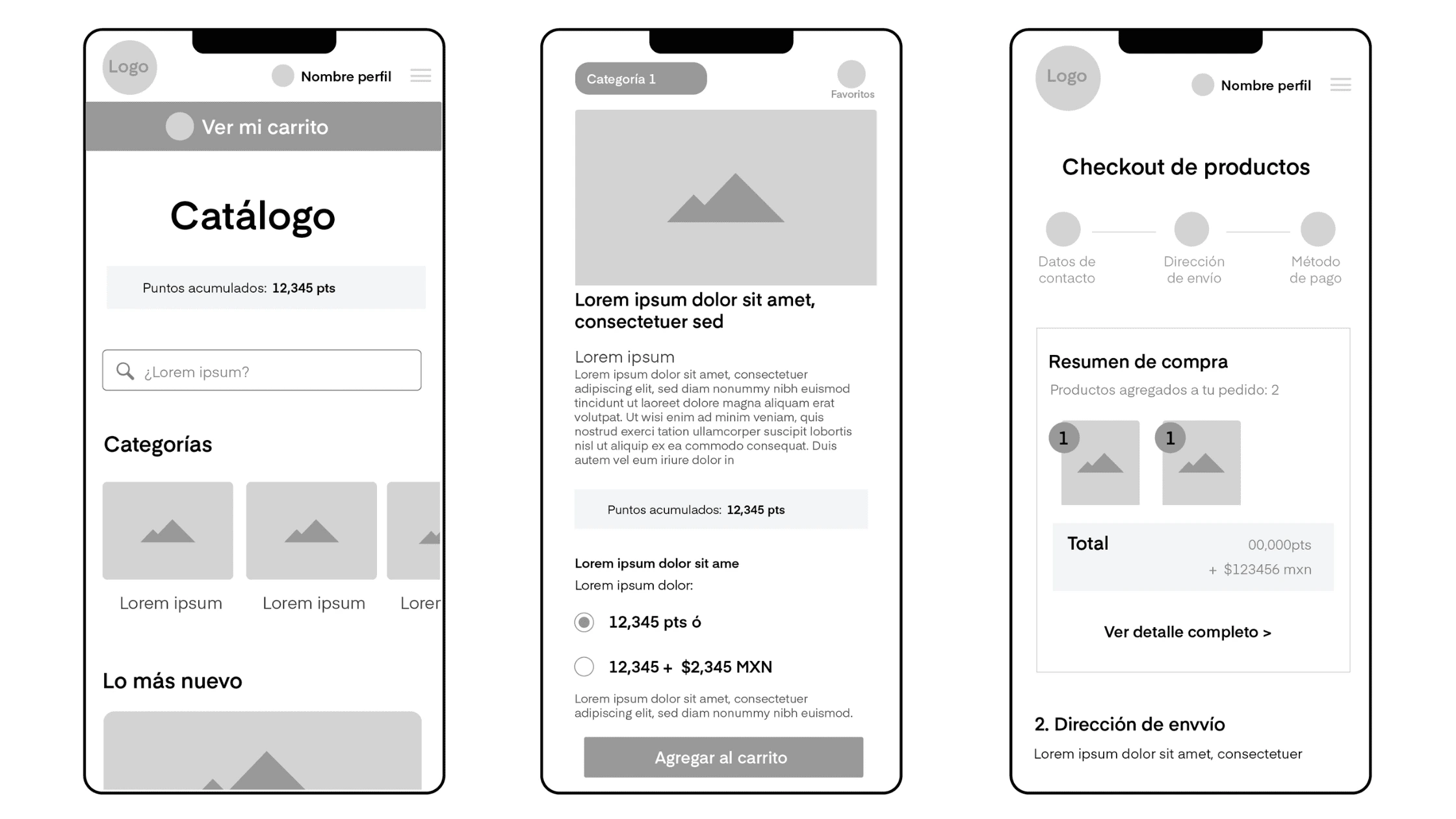
The ultimate goal of UX design is to provide a seamless, frictionless experience that allows users to achieve their objectives quickly and satisfactorily, increasing retention and loyalty to the product or service.
What is UI Design?
UI (User Interface) design focuses on the visual appearance and arrangement of elements that users interact with in a digital product.
UI emphasizes the visual aspects and how on-screen elements guide users through their experience. This includes the layout of buttons, menus, typography, colors, icons, and other graphical components.
Good UI design should not only be visually appealing and aligned with the brand identity but also follow principles that ensure usability.
UI design addresses key questions to create a visually attractive, intuitive, and consistent interface:
How should the product look to attract and retain users?
Is the design consistent across the entire interface?
Is the design accessible to all users?
Can users easily understand the function of each element?
Is the UI design compatible with different devices and screen resolutions?
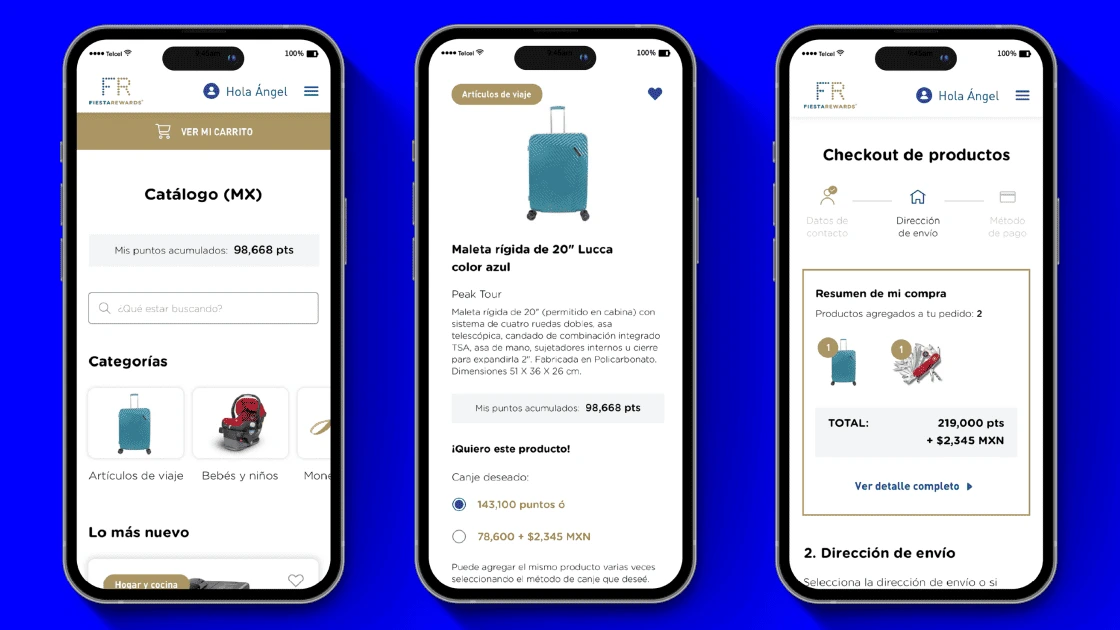
The ultimate goal of UI design is to create a visual interface that is appealing, intuitive, and coherent. This is achieved by guiding users through visual elements that help them easily understand how to navigate the platform, perform actions, and find what they need.
Differences Between UX and UI
Although UX and UI design are closely related and often work together, each has a distinct focus and goals within the creation of digital products. Here are their main differences:
Purpose:
UX: Focuses on enhancing the overall user experience, ensuring users can achieve their goals easily and satisfactorily. It prioritizes functionality, usability, and problem-solving.
UI: Emphasizes the visual appearance of the interface, making the product aesthetically appealing and consistent. Its goal is to guide users intuitively through navigation using visual elements.
Process Focus:
UX: Covers the entire user journey, from initial contact to the final interaction. UX designers conduct user research, create experience maps, define user flows, and perform usability testing.
UI: Deals with the graphical elements users see on the screen, such as buttons, icons, colors, typography, and spacing. UI designers create visual prototypes and ensure the interface is attractive and easy to understand.
Relationship with the User:
UX: Concentrates on emotional experience and user satisfaction. Effective UX design makes users feel comfortable and motivated to continue interacting with the product.
UI: Focuses on the visual and aesthetic interaction, ensuring the interface is cohesive and appealing. Its mission is to make visual elements facilitate the experience without overwhelming or distracting users.
Creation Process:
UX: Involves research and analysis to understand the user. Techniques include interviews, usability tests, wireframes, and navigation flows.
UI: Works on the visual appearance, creating prototypes and defining the product's aesthetics, usually after the user experience has been mapped out.
Final Outcome:
UX: Ensures the product works well and meets user expectations. Good UX design makes the product functional and satisfying.
UI: Ensures the product looks great, conveys the brand's personality, and is easy to navigate. Good UI design makes the product visually appealing and intuitive.
While UX focuses on how the product feels and functions, UI centers on how it looks and visually guides the user through interaction. Both are essential for creating successful digital products and often complement each other to deliver complete and satisfying experiences.
8 Benefits of UX/UI Design
UX/UI design offers numerous advantages for both users and businesses. By combining these two disciplines, the functionality and aesthetics of digital products are optimized, enhancing the overall experience and creating value in multiple areas.
Here are some of the main advantages of UX/UI design:
Improves User Satisfaction: A well-designed UX/UI ensures intuitive, enjoyable, and frustration-free interactions, increasing user satisfaction. It makes users feel comfortable and encourages repeated use of the product.
Boosts Retention and Loyalty: When users experience a seamless and engaging interface, they are more likely to return and recommend the product, fostering higher retention rates and brand loyalty.
Reduces Customer Support Costs: An intuitive and functional design minimizes issues and questions users may have, reducing the need for support and optimizing resources allocated to customer service.
Increases Conversions and Sales: A well-executed UX/UI design simplifies navigation and decision-making, improving conversion rates. In eCommerce, for instance, an attractive and user-friendly interface can reduce cart abandonment and drive more completed purchases.
Creates Competitive Advantage: A product with high-quality UX/UI design stands out in the market, attracting more users compared to competitors. In a digital landscape, superior user experiences can be a decisive factor in becoming a market leader.
Strengthens Brand Image: Consistent and aesthetically pleasing UI design reinforces brand identity and creates an emotional connection with users. At the same time, effective UX design ensures the brand is associated with efficiency and reliability.
Optimizes Efficiency and Reduces Long-Term Costs: Investing in UX/UI from the start helps anticipate usability issues and minimizes the need for revisions and adjustments later. This prevents redesign costs and saves time in development.
Enhances Accessibility: Thoughtful UX/UI design ensures accessibility, allowing individuals with different abilities to interact with the product successfully, broadening the audience reach.
Together, UX/UI design not only enhances user experience but also drives business growth by increasing conversions, reducing costs, and strengthening brand loyalty.
How to Start Implementing UX/UI Design in Your Company
Given these benefits, it’s no surprise that great UX/UI design has shifted from being a desirable feature to a priority for most companies. If you're unsure how to begin, here are some initial steps to guide you:
Define Business Goals and Objectives
Clarify the business goals you want to achieve, such as improving user satisfaction, increasing retention, or boosting conversions.
Establish key performance indicators (KPIs) to measure the success of your UX/UI efforts, such as bounce rates, conversions, and interaction time.
Understand Your Users
Conduct user research to uncover their needs, motivations, behaviors, and pain points. Use interviews, surveys, data analysis, and market studies.
Create user personas—representative profiles that help empathize with your users’ interests and challenges.
Map the User Journey
Develop a user journey map to illustrate the steps users take within your product or service, highlighting key interaction points and potential obstacles.
Identify stages where UX/UI improvements can enhance the experience, ensuring smoother navigation and reducing friction.
Build or Train a UX/UI Team
If you don’t have UX/UI specialists, consider hiring designers or agencies, or training team members in experience and interface design.
Foster collaboration between UX and UI designers, developers, and product experts for cohesive results.
Prototype and Test Usability
Create wireframes and low-fidelity prototypes to define the structure and flow of the interface using tools like Figma, Sketch, or Adobe XD.
Conduct usability tests with real users to identify navigation issues and gather feedback, allowing adjustments before final development.
Design the Visual Interface (UI)
Once the user experience is defined, create an appealing and cohesive visual design aligned with your brand identity. Include elements like colors, typography, buttons, and spacing.
Maintain consistency across platforms by establishing a style guide or design system to unify all touchpoints.
Iterate and Continuously Improve
Treat UX/UI as an iterative process. Continue collecting data and feedback post-launch to identify improvement opportunities.
Regularly analyze metrics and listen to user input to refine the design according to evolving needs.
Foster a User-Centered Culture
Involve all teams—marketing, development, product, and sales—in understanding the importance of UX/UI to ensure an integrated experience.
Promote a culture that values user feedback and emphasizes empathy throughout the design and development process.
Starting with a focus on UX/UI requires time and dedication, but by implementing these initial steps, your company can deliver more satisfying user experiences, strengthen customer loyalty, and differentiate itself in an increasingly competitive market.


