CMS: What is it, how does it work, and what are its advantages?
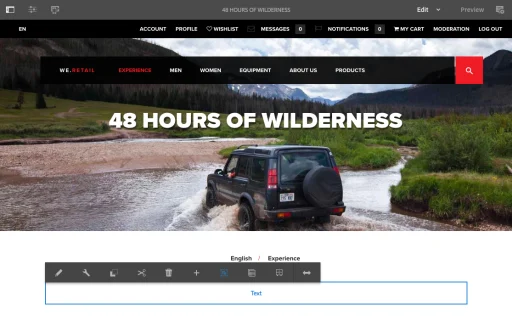
A CMS (Content Management System) is a software that allows businesses to create, edit, and publish content directly to their site without writing any programming code.
In recent years, content has become key in any digital marketing strategy. Content helps businesses reach more potential customers, build trust among their consumers, and generate more sales for the business.
However, creating and distributing content can be more difficult than it seems. One of the biggest challenges for marketing teams is to create and distribute valuable content seamlessly and without interruption through their website.
Surely, at some point, you have wanted to change some text on your site, modify a banner, put up another image, or even change the entire design of a landing page. Therefore, you go to the systems team and request the necessary changes. However, the technology team has several pending tasks to solve and their priorities are different, so they cannot immediately make the requested modifications that the marketing department requires. It can take weeks before you see the changes on the site. And the longer it takes, the longer it will take to see the results of your marketing projects.
The solution for the marketing team to be able to flexibly edit the content within the site without depending on the systems team is a CMS (Content Management System).
What is a CMS?
CMS stands for Content Management System. A CMS is a tool that allows its administrators to create, edit, and publish content directly to their site without writing any programming code.
Through a CMS, your marketing team can make several updates to the website without the need for a programmer's intervention.
Some of the changes that a user could make include:
Designing new landing pages
Putting banners on the site
Modifying the design of the home or other pages
Creating new forms
Editing texts
Uploading images
Optimizing the site's SEO
Designing page templates.
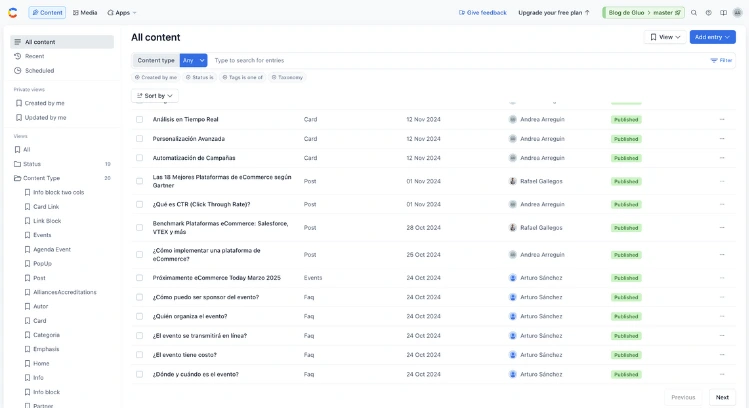
How do I know if my site needs a CMS?
If your company creates and distributes content constantly through your site, it would likely benefit from the flexibility that a CMS provides.
Whether you publish blog articles, constantly update the home page or make design changes to pages regularly, a CMS could be a great option for your team.
What are the advantages of a CMS?
Upload content quickly and easily to your website
With a CMS, you can make quick changes to your site. CMSs are usually user-friendly and do not require programming knowledge to use. This way, your marketing team can personally update the site's content and measure the results of their campaigns.
Less reliance on your IT team
With a CMS, you can save time for the development team and update the site directly.
Whether you want to correct a text, create a new page, add a new service, insert an image, your marketing team can do it directly from a CMS without the need for IT support.
Standardizes the appearance of the entire site
One of the challenges marketing teams face is ensuring that their brand looks the same across all communication channels.
Using a CMS allows companies to design pre-established templates. This way, your marketing team can use templates to always follow the same design, ensuring no pages on your site deviate from brand guidelines.
Develop an extra channel to reach potential customers
Creating valuable content will increase your site's visibility on Google, attracting more people to your site and increasing sales. Using a CMS ensures that your marketing team keeps uploading new content to your website and improves your positioning.
What are the challenges of using a CMS?
Implementing a CMS is not an easy task, as it involves technical challenges at the programming level and requires a dedicated digital marketing team to make the most of it.
Cost can be high
Depending on the CMS you want to implement on your site, the cost can be high. For instance, implementing a high-end CMS like Adobe Experience Manager is quite expensive. You have to pay for the vendor's license and initially require certified developers in this technology to implement it on your site.
Requires training in the platform
To fully exploit the functionalities offered by a CMS, it is recommended to train several members of your marketing team in the use of the tool.
Integration with your current platform
If you are using other systems or applications, it is necessary to ensure that the CMS can effectively integrate with them to avoid compatibility issues.
A dedicated team is needed to maximize benefits
Selecting, implementing, and operating a CMS involves time, money, and people. To make the most of your initial investment, you need to have a digital marketing team ready to constantly generate content for the site.
CMS Capabilities
SEO-friendly
A good CMS should help you follow best practices for search engine positioning. This way, when a user searches on Google for a product related to your business, you appear among the top options.
You may not be an SEO expert, but any good CMS is designed to help you follow best practices. This allows you to edit URLs, page titles, and meta descriptions of your website's pages. Optimizing these elements will improve your search engine positioning.
Flexible design options
As your customers progress through their purchasing journey, each interaction is key. The marketing team should be able to design and manage the content of each page to create a friendly and personalized experience. A good CMS should allow you to quickly update your site's design to respond to emerging industry trends.
Mobile-optimized
According to Statista, 54.8% of web traffic comes from mobile devices. It is essential that your page content adapts to these devices. Pay attention to loading time, mobile navigation, mobile checkout process, and visual and UX elements that form the user experience on mobile devices.
Easy to use
A good CMS should be user-friendly and not cause complications for your marketing team. Look for a CMS that is quick to implement so you can immediately start launching new marketing campaigns. This will enable you to move quickly, test new strategies, and improve site design.
Integration with other technologies
There are dozens of CMSs on the market, but none are perfect. Each has its strengths and weaknesses.
Parts that your CMS does not include, cover, or perform well can be replaced. For example, if your CMS lacks a good search function, you could integrate a leading search technology like Algolia. Or, if your CMS doesn't personalize site content for your users, you can integrate a technology like Dynamic Yield.
It's important that your CMS is enabled to integrate with other technologies. Some integrations to consider include email marketing tools, analytics, commerce platforms, online payments, and more.
The 4 Best CMSs According to Gartner
Gartner is a leading research and advisory firm that provides technology and software information and advice to businesses to help them make informed decisions.
Here are the top four CMS leaders in the market according to this consultancy.
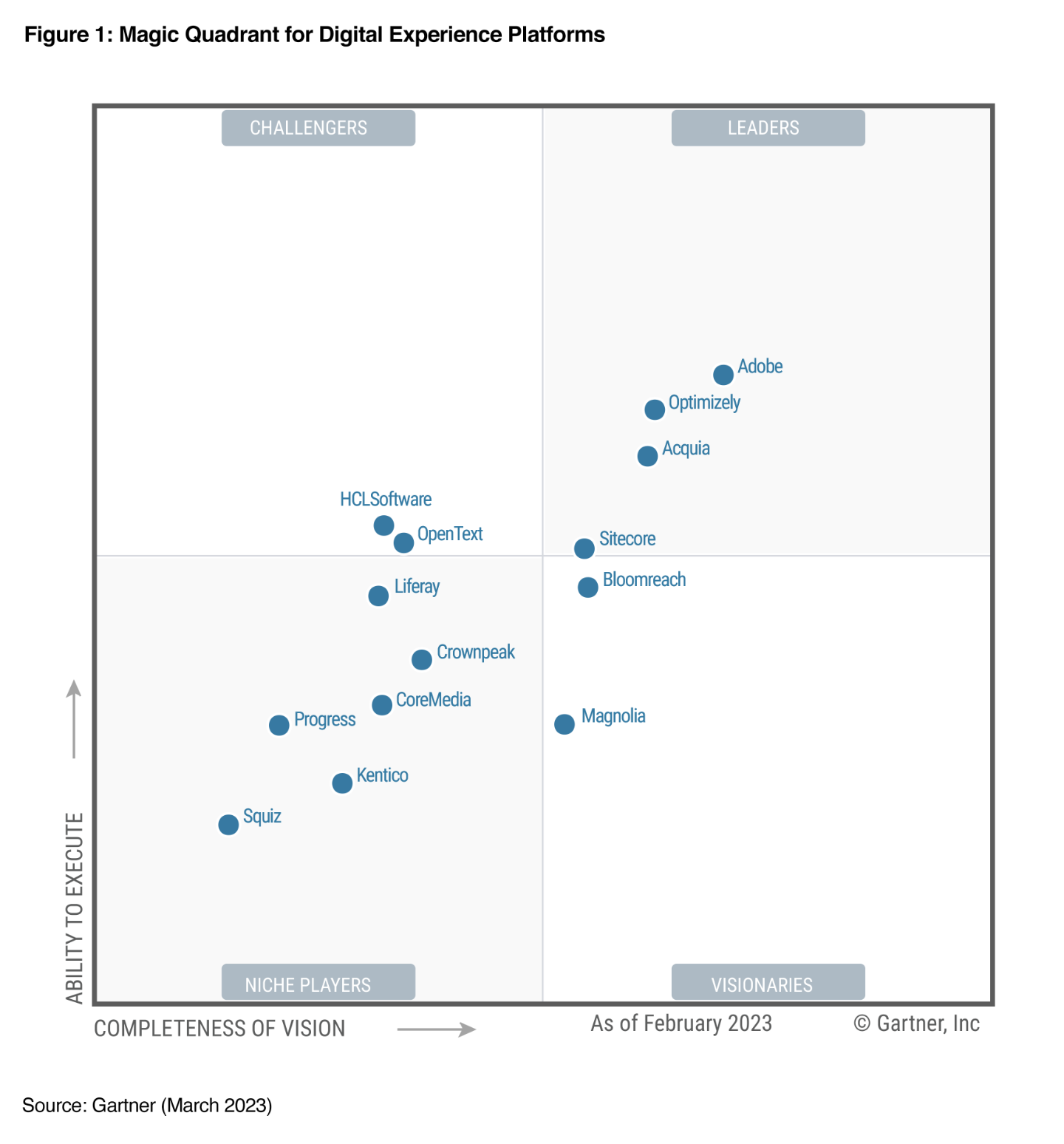
Adobe Experience Manager
Adobe is a leader in digital experience management with its DXP Adobe Experience Cloud. It offers a range of capabilities, including content management, analytics, and personalization, and is available as both a PaaS (Platform as a Service) and SaaS (Software as a Service) solution.
Adobe's technology is widely adopted, and its extensive ecosystem includes design and creative agencies, marketing and advertising agencies, and creative tools.
Optimizely
Optimizely offers content management, personalization, analytics, and customer data management capabilities. It is available as a hybrid cloud solution with both SaaS and PaaS components in a single tenant.
It is primarily used by medium and large enterprises in industries such as retail, manufacturing and distribution, technology, financial services, and healthcare. Its updates for better headless model support provide additional delivery options. Optimizely's pricing and packaging are simple, scalable, and transparent.
Acquia
Acquia is a leader in digital experience management, with its DXP comprised of Acquia Drupal Cloud and Acquia Marketing Cloud. It offers extensive capabilities for content management and customer experience, including personalization, analytics, and customer data management.
It is available as a PaaS platform, with some components available as a SaaS service. Its Site Factory stands out for allowing coordination and scalability of site deployment across a network. Acquia is one of the few companies that position support for intranet and employee portal use cases.
Sitecore
Sitecore is a leader in Gartner's Magic Quadrant, offering three "clouds" (Content, Engagement, and Commerce) and a DXP platform called Sitecore Experience Platform (XP). It also provides a SaaS solution, Experience Manager Cloud (XM Cloud), and products like Sitecore Search, Sitecore CDP, Sitecore Personalize, and Sitecore Content Hub.
The company focuses on composability and the cloud, supporting integration with third-party systems and reducing time to market through templates and low-code and no-code features.
If you want your marketing area to continue advancing in its digital projects and not be held back by the inability to make direct changes to the site, Gluo can help you implement a high-end CMS that allows your team to make site modifications without programming knowledge.
We have helped several businesses implement the right technologies on their site so that the marketing team relies much less on the systems team.
In this way, we not only give more flexibility to the marketing area to modify the site, but we also free up the systems team to focus on the core business activities.


